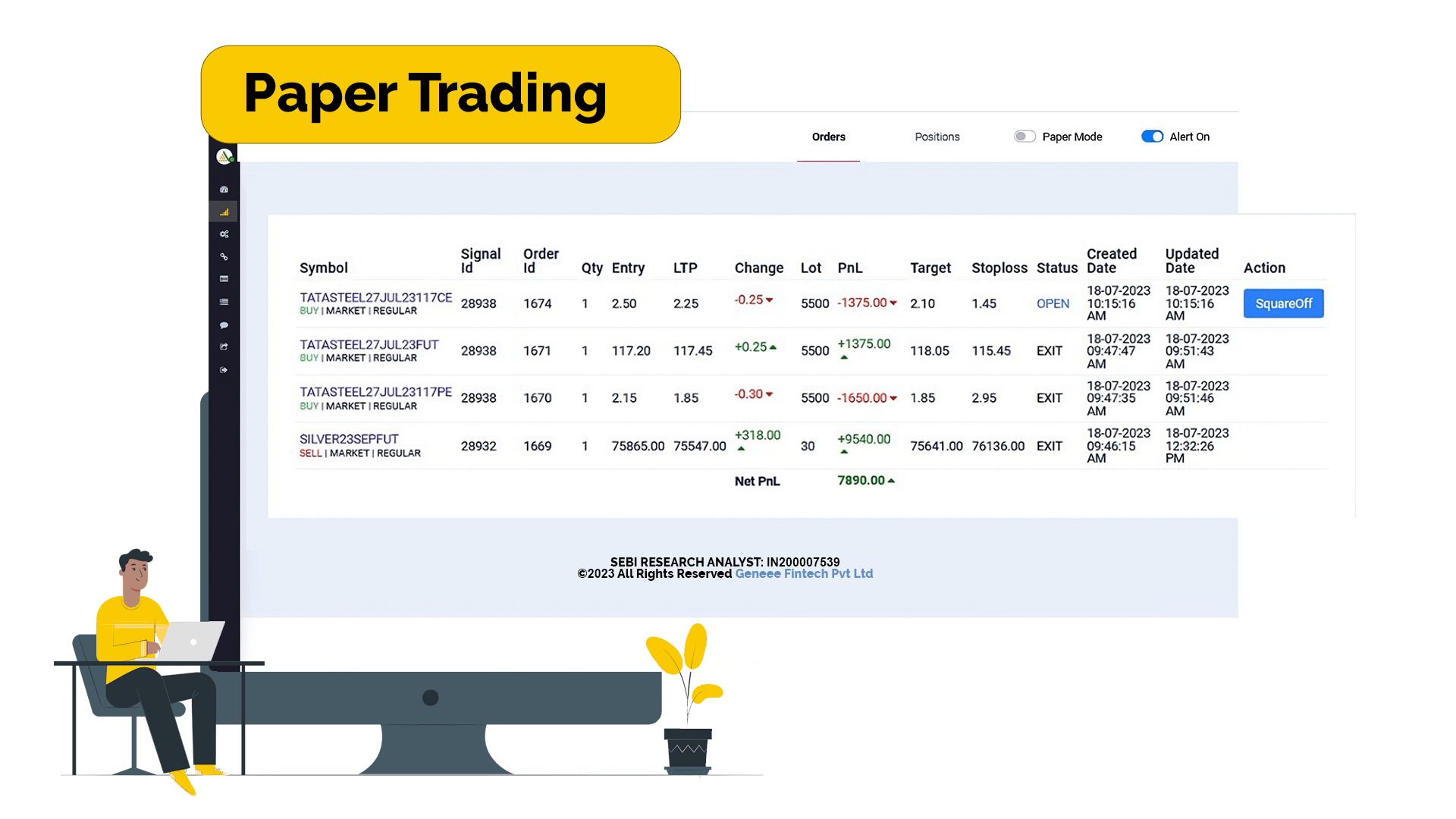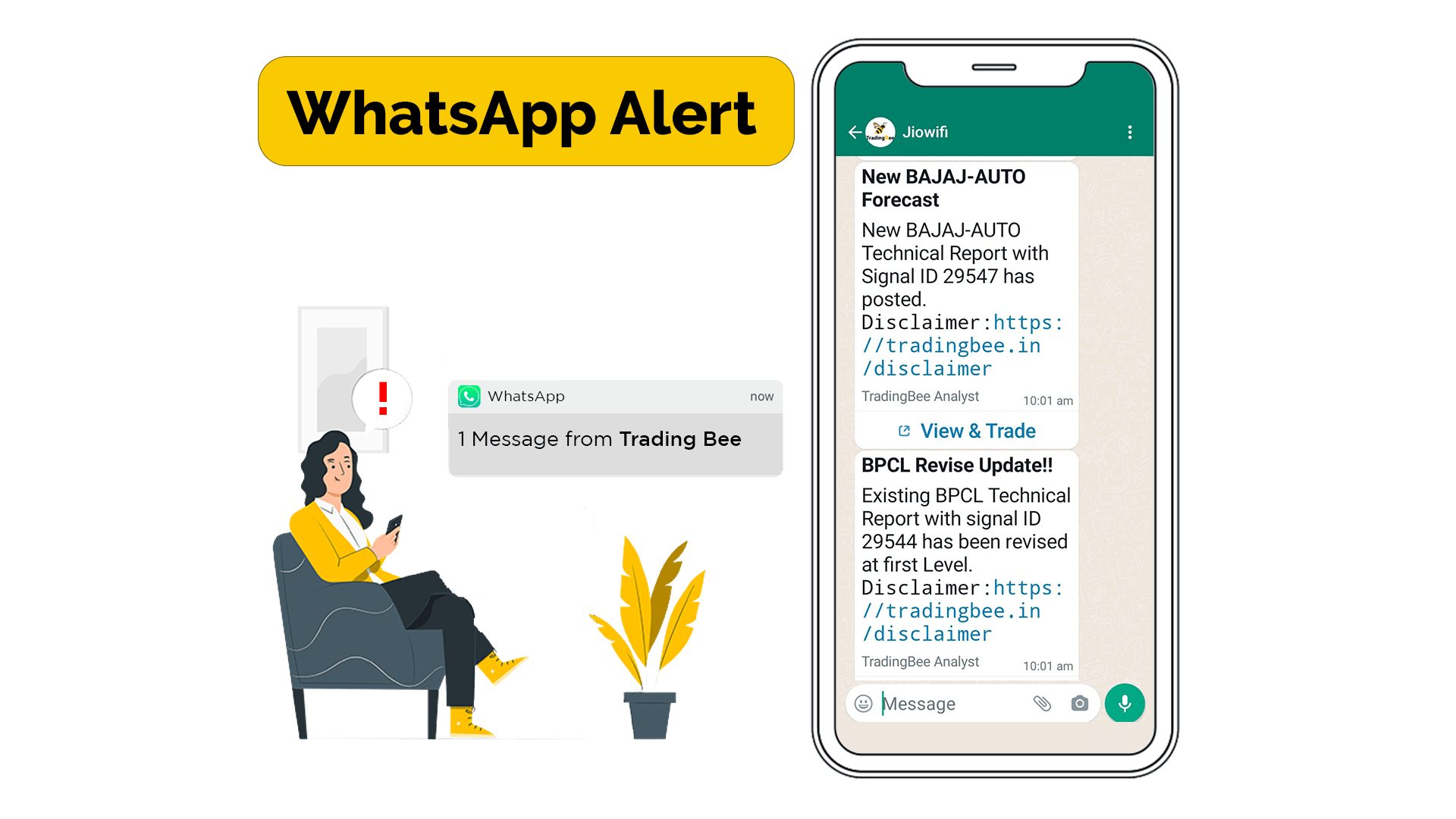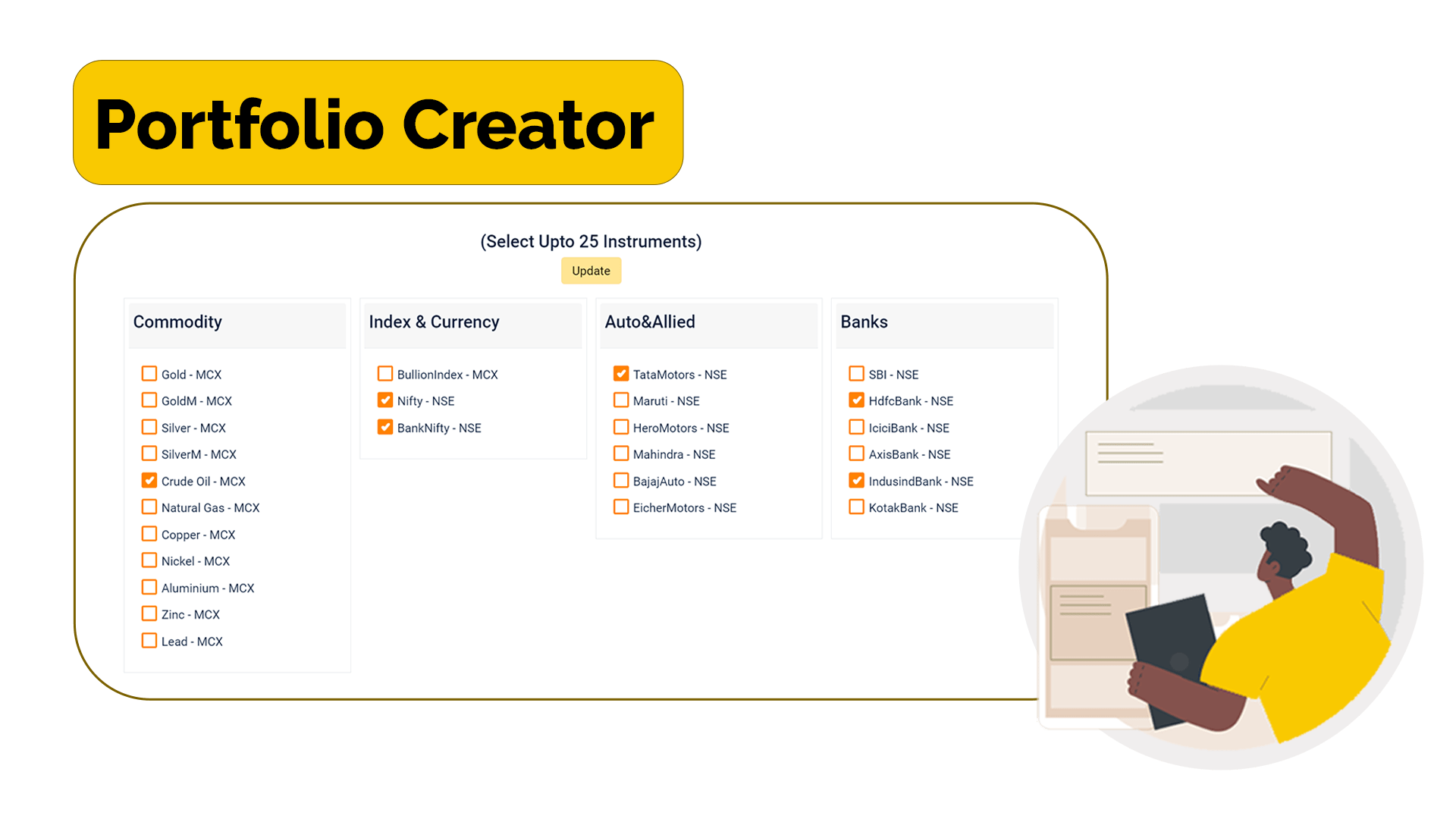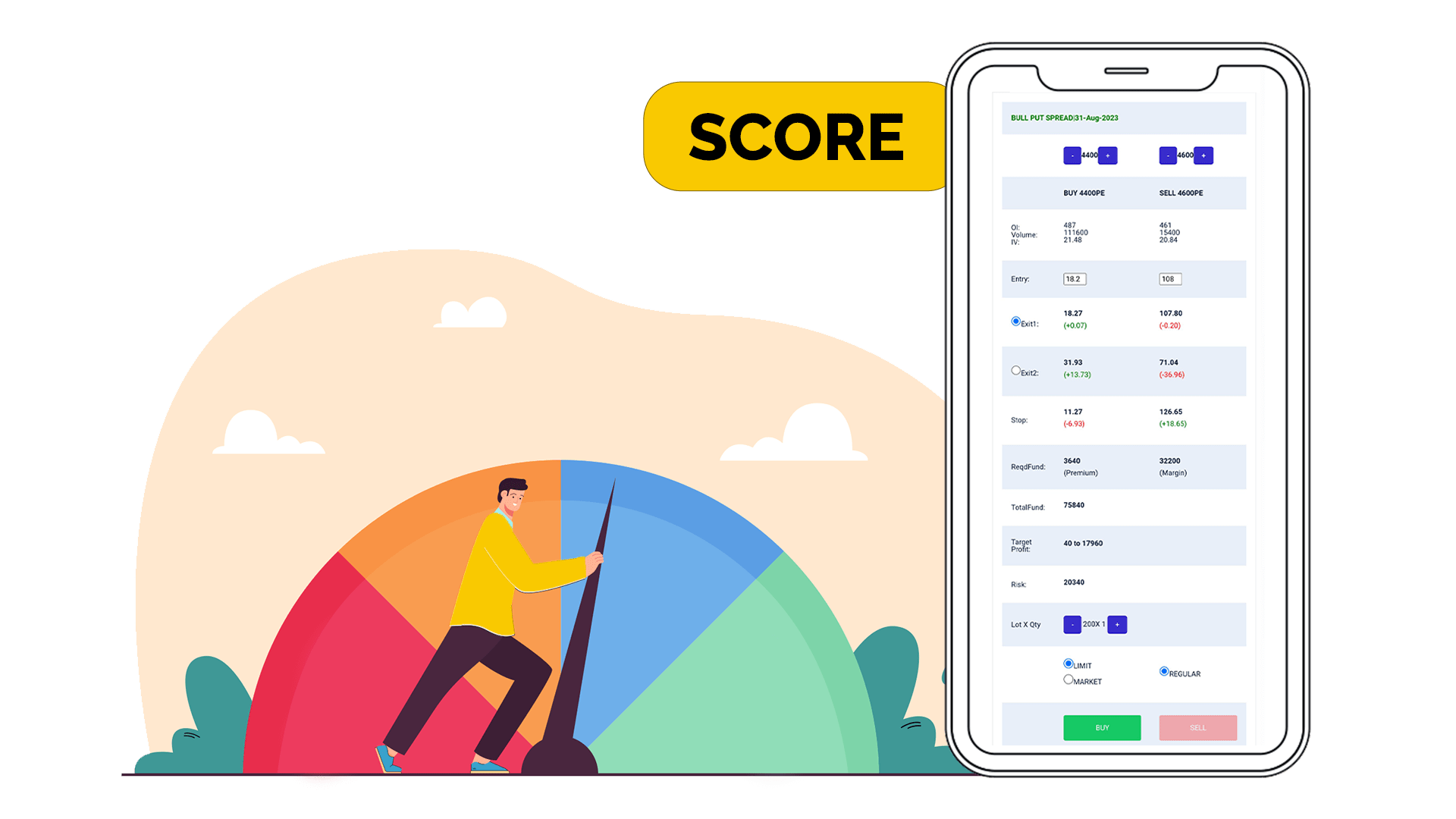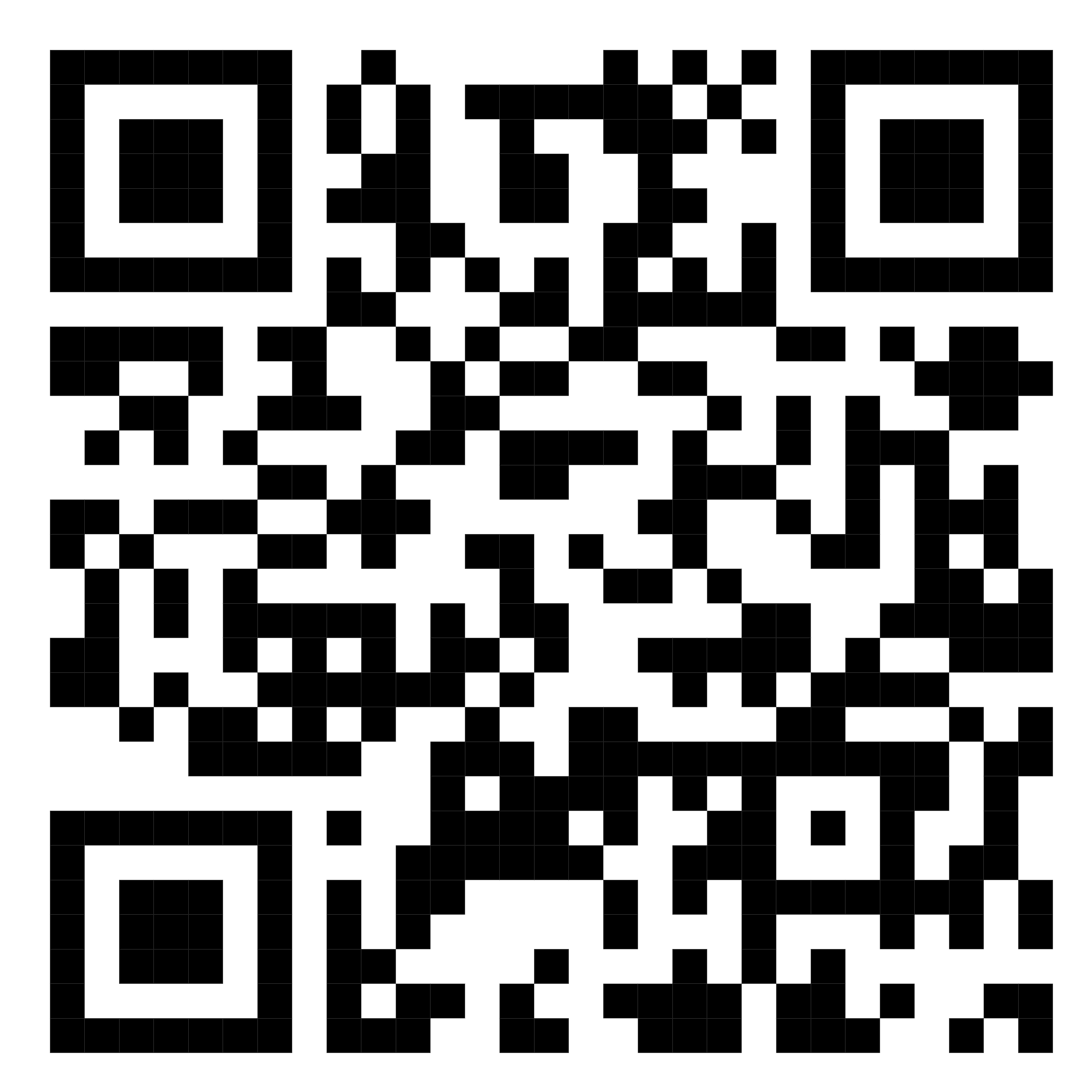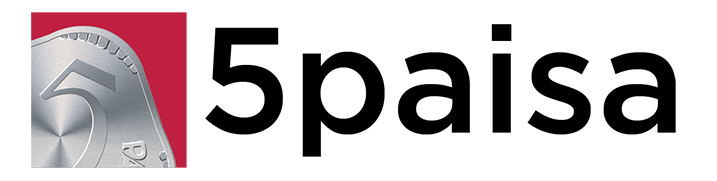


Disciplined Trading with Support of Technology
SEBI Regd Analysts, Math Models, Charting Partners & Brokers
Login with your trading account credentials provided by any of the Partner Broker mentioned above
Get or create forecast for a selected portfolio from different sources and convert them to normal or strategy orders.
Send all type of orders with desired quantities to the live broker or paper trading server and track the MTM and Net PnL
Analyse the past trade records to improve the skills and result in Trading pattern.
MANAGE
Risk | Trading Ideas | Order to Brokers | Mental Stress
- 01 Experiment with Paper Trading
- 02 Whatsapp Alerts on Analyst Post
- 03 Create a Portfolio for Trading
- 04 SCORE-Convert,Send & Track Orders
- 05 Platform Support on Market Hours
Frequently Asked Questions
-
What is TradingBee Platform?
TradingBee has built on four pillars of trading discipline theory Money, Risk, Order, and Stress management. It is a marketplace for traders on Equities, Derivatives, and Commodity assets that are traded on indian exchanges NSE & MCX. It has SEBI registered Analysts on board to track different markets using AI-based technologies and uses mathematical models to provide informed decisions to customers. Besides this, our highly accurate Signal Builder can also help you to forecast and generate signals using popular trading techniques.
-
How can I access TradingBee services?
Desktop or laptop users can access our secured web platform Here. Simultaneously the App is available at Google play store and App Store. We have selected list of Partner brokers. You can login with the tradingID and password provided by the broker. If you don't have a trading account with our partner broker, Try to open Here
-
Does TradingBee get to know my Trading/Demat password?
Do you ever believe a broker will share their client credentials with a third party? Never, we don't have any access to any password. You login into the trading account with a front-end interface and tools built with an algorithm.
-
Does TradingBee place or auto-place orders on my behalf?
No. You have full control over the orders and only you can place, modify or cancel the orders. TradingBee doesn't have any auto or Algo trading system.
-
How you have related to my broker?
A payment gateway or UPI app connects you with your bank like Gpay, Razorpay, Paytm, etc. Google Pay cannot transfer money from your bank unless instructed by you. We are using the same type of technology to connect you with your Stock Broker and No funds/holdings can be transferred or orders can be placed/modified without your instruction. We are trusted partners with your broker like here
-
How the platform helps me to manage the risk?
TradingBee platform helps traders to select a portfolio based on margin, risk, and volatility. It tracks Investment & Risk capital and manages the portfolio with the risk appetite of the customer. Forecasts have been viewed only for the selected portfolio. A trader has further options to check the risk and reward with each trade. It protects the trader from overtrade and sticks with Minimizing the loss and Maximizing the profit concept.
-
What is an Analyst Forecast?
Analyst Forecast are technical trading research forecast generated by SEBI Registered analyst associated with TradingBee.The forecast has Entry, Stop, First Target and Last Target with a simple technical report. It has three phases 1)Open(new forecast) 2)Revise(running beyond First Target) 3)Close(daily closed P/L list). You will get Whatsapp alert for all new forecast posted. This is available for Nifty50 and MCX Futures.
-
What is Signal Builder?
If you would like to trade with signals other than Analyst Forecast, the Signal Builder is the option for you. Signal Builder includes popular mathematical models like Camarilla pivots, Fibonacci retracements, and Gann square nine to create the trading idea. You can create your own forecast also here.It is available for All F&O, MCX Commodities & NSE equities.
-
What is Signal Conversion & Order Routing Engine(SCORE)?
TradingBee Platform with Analyst Forecast and SignalBuilder help Traders to generate a Forecast (trend with entry, exit & stop). These Futures signals can be converted into options and option strategies. You can change the strike price while creating an option trade. This combined orders can be send to your broker with a single click. TradingBee also provides MTM tracking of executed single & spread orders with out any huzzle.
-
What is Paper Mode & Live Mode?
In a paper mode all orders including spread orders will be executed on a local server. This is usefull for begineers to learn and experience trading activity with TradingBee Risk,Order & Stress Management platform. In live mode the orders will get executed with the connected broker. You can analyse P/L and past records to improve the trading skills.
-
What is the difference in Orders from TradingBee and broker terminal?
TradingBee is only a front-end platform to send, get and view pending and executed orders in your broker platform using API.You can view/modify all LIVE orders created by tradingBee from a broker terminal too.
-
Can I Refer and Earn from TradingBee services?
Yes, 100%. You can simply share the referral links to social media or messaging app from your login window to invite your friends to our services. You will get a 10%-20% of the income on every subscription he/she makes.
-
How can I register with your platform? Is It free?
7-days free subscription is available with a broker Trading account. The registration process can be completed by a valid Whatsapp number for alert. You could use same login credentials on any platform or any device.